I have to admit I’ve built many speakers over all these years, but I was never able to afford a good driver. This is my attempt at one with a good driver that will, hopefully, make enough rumble.
The driver
After much searching online, I had it narrowed down to 3 options, all by Alpine. In the end, I went for the S-series, which are the cheapest but only because it’s only diminishing returns going any higher than that really.

Based on the manual, I decided to go with a vented box around 58 liters in volume, tuned to 28hz.
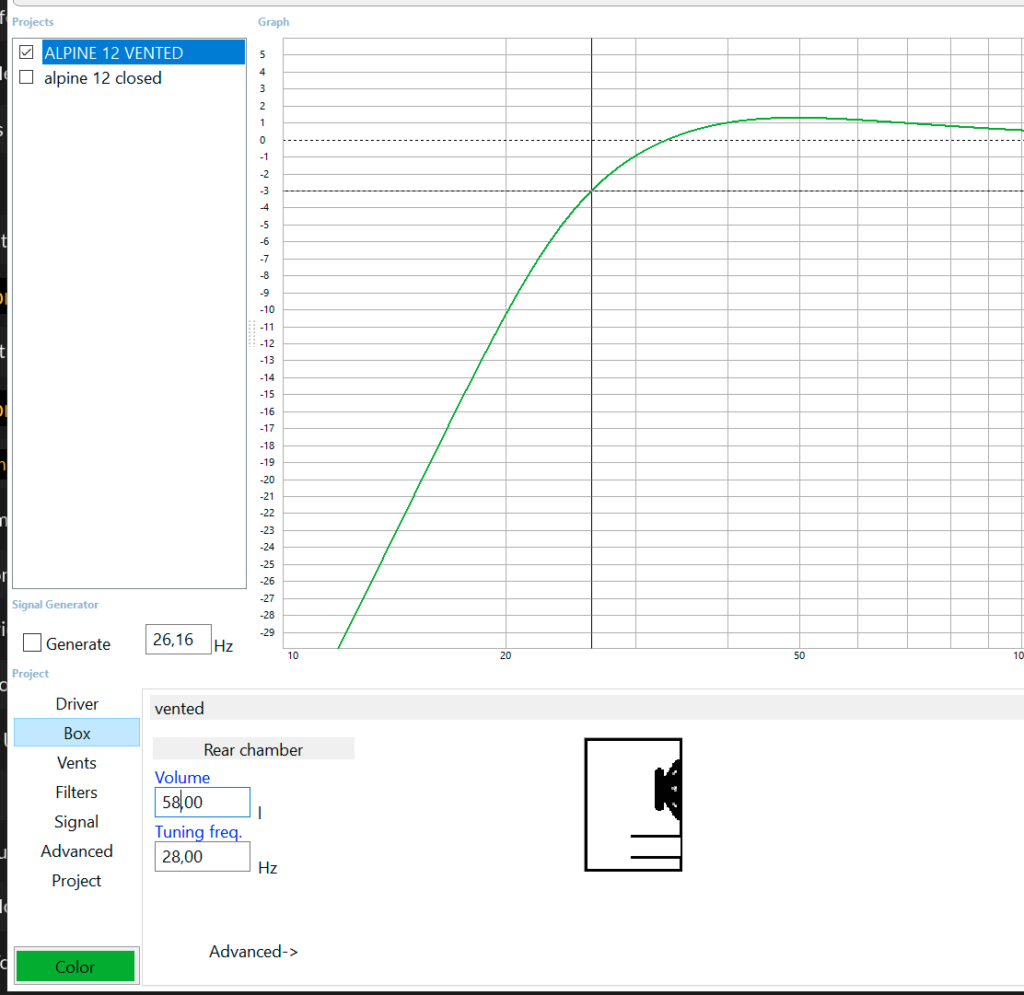
According to the simulation, it should be at 26Hz at -3dB. Not bad!
The vent was chosen to be 414x36mm, the whole width of the box. This gives a worst case scenario of 17m/s at 300W. Not great, but not bad for a sub this size.


I decided to use PUR adhesive for this project. I always use PVA glue but I learned about PUR. I’m a convert now. It’s not as easy to clean as PVA, but it can fill voids and it’s fully cured in a couple of hours.

I also decided to reinforce it with wooden dowels. I 3D printed a jig to make drilling easier, and went to town with holes. These were glued with PVA though, so it made the MDF swell and fill the voids.

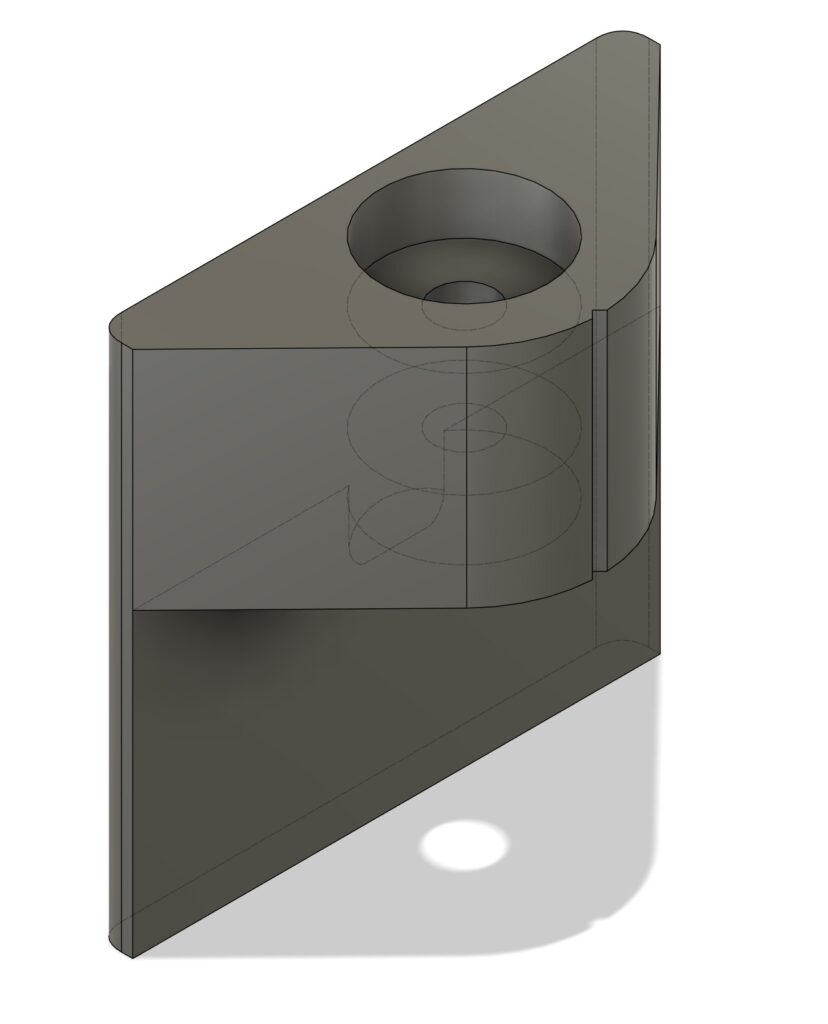


For cutting the dowels, I went with a OLFA HSW-1 that I found curious and bought when i traveled to Japan. It was amazing.

For finishing, I chose textured vinyl wrapping. So I prepared the surface with some wood primer, and wood filler to fill the cracks.

The vinyl looks actually very decent.
And the final result

Even if the wrap wasn’t perfect, the results are quite nice actually!

Installed in its final location, with the drive system. A Behringer DEQ2496 for EQ & Dynamic EQ. dbx Venu360 for limiting, crossover, and some extra DSP (=more BASS), and two amps. A QSC GX3 for the front speakers, and a Behringer NX3000 for the subs (yes, I built two).

So how does it perform? It does sound very loud! And the rumble can certainly be felt. But, we need actual, objective measurements. So I bought a DATS v3 to measure it.
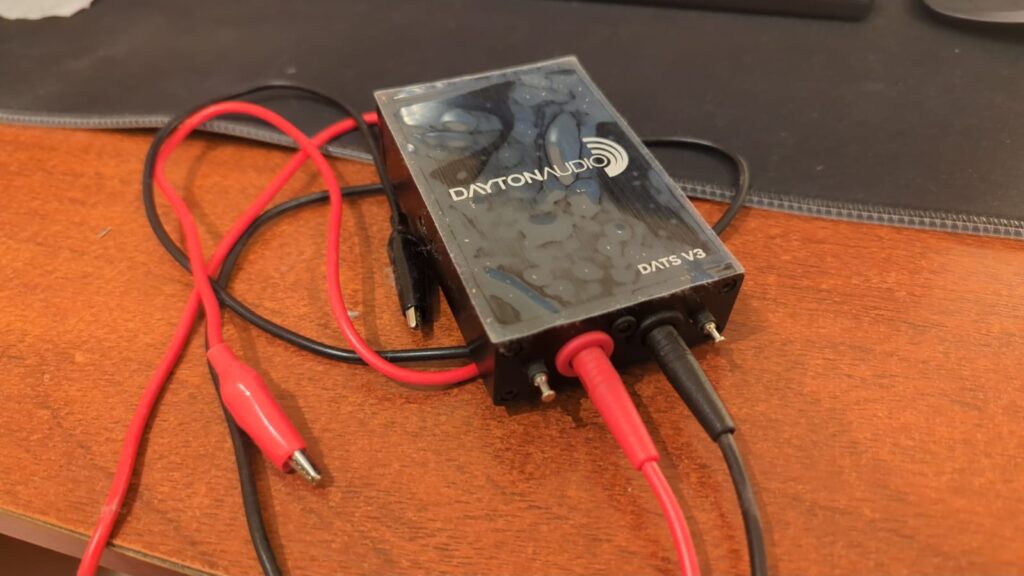
Here are the results (DATS v3 measurements in black, simulations in white)
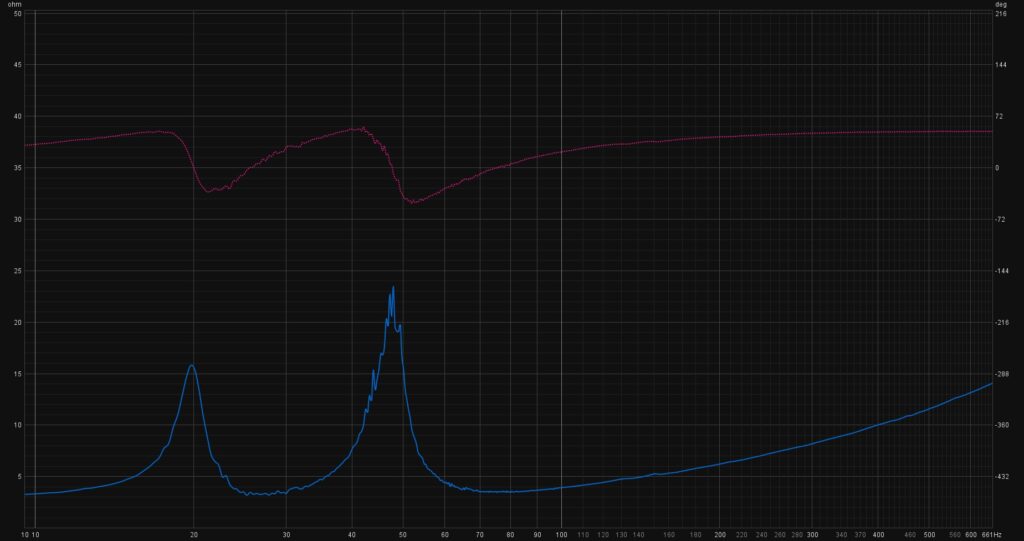
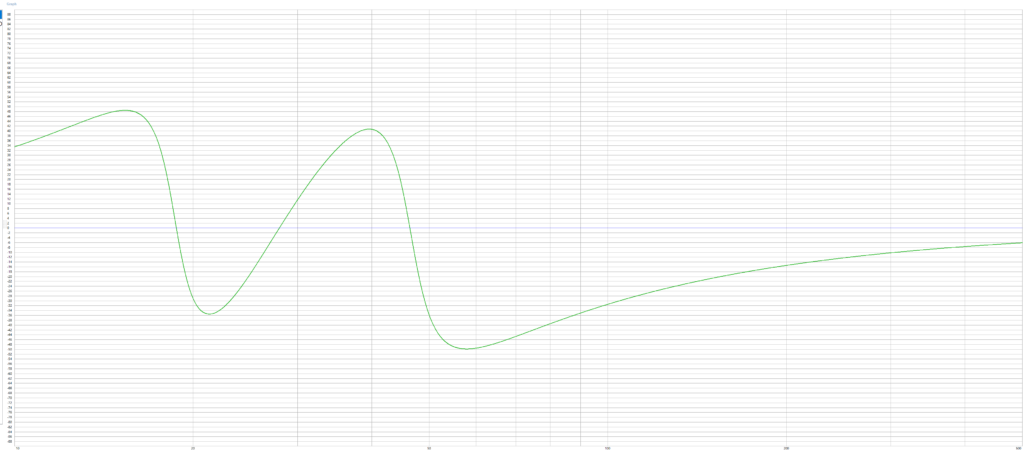
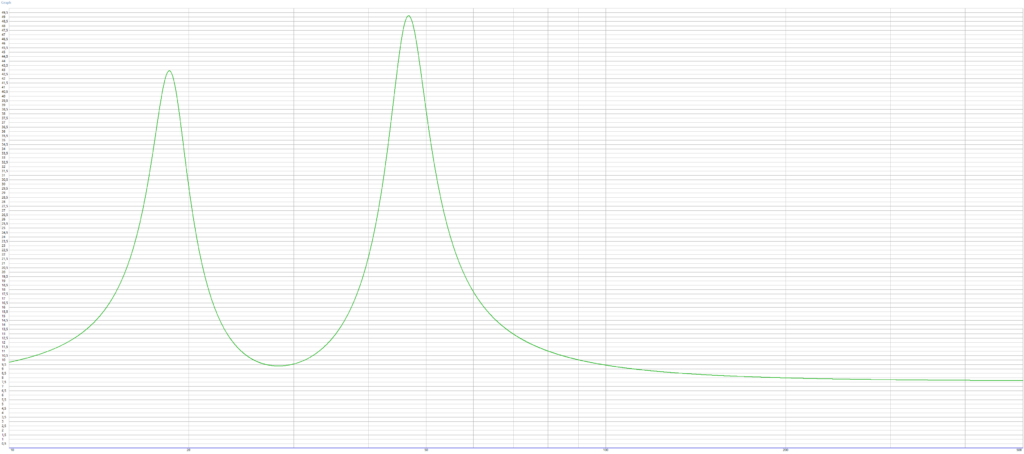
I’d say that’s pretty damn close!
